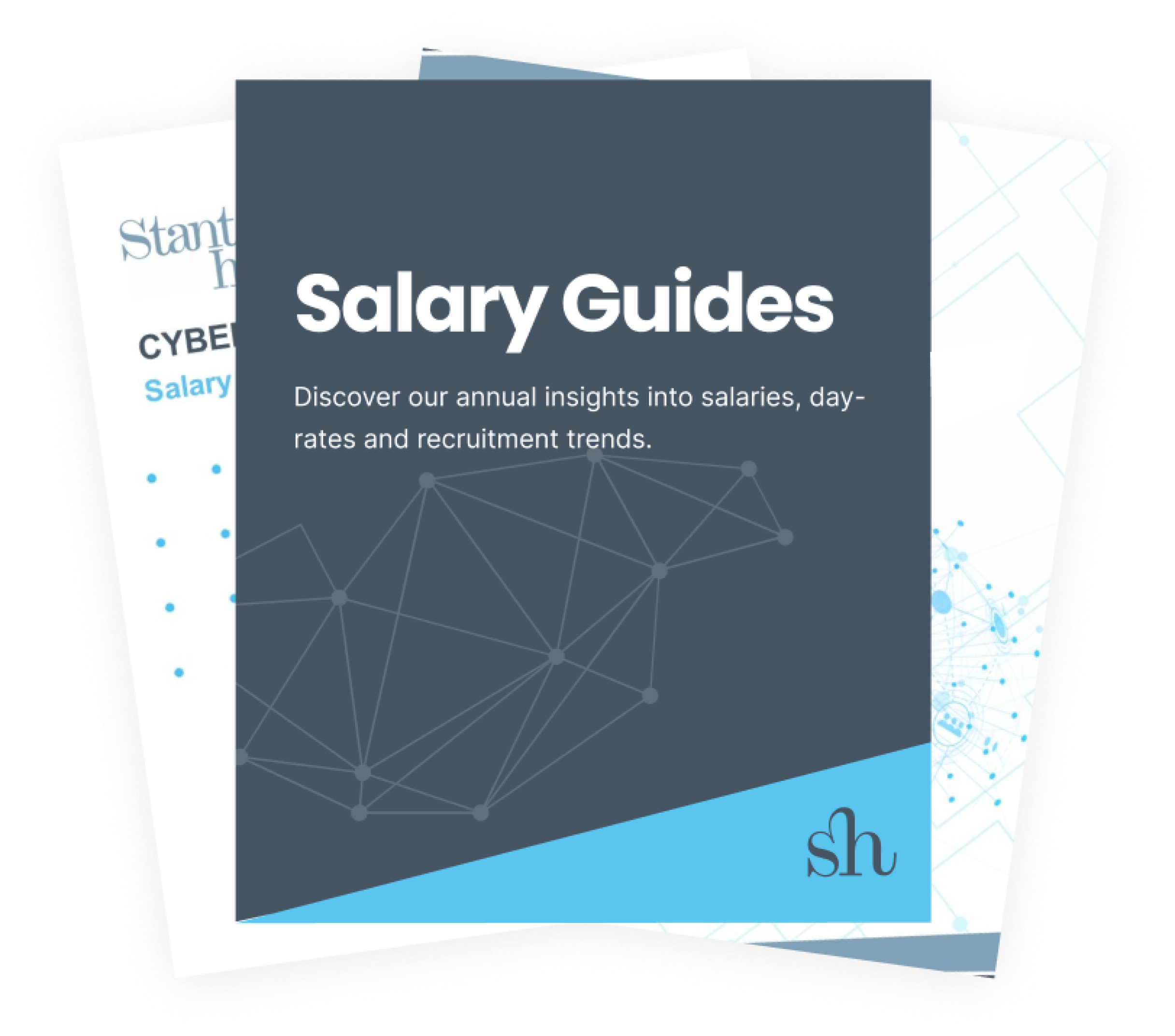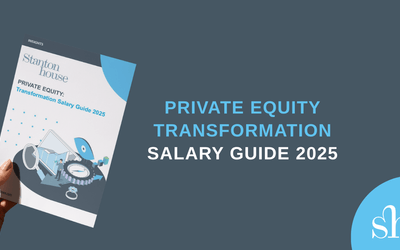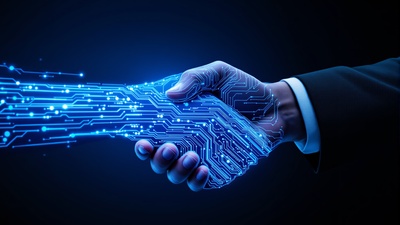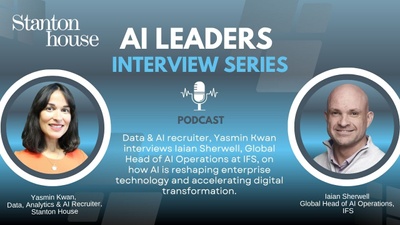
How To Onboard New Hires Remotely: Checklist For Hiring Managers
Before we start
For many businesses at the moment, we appreciate that hiring new colleagues in the near future is not in the plan. In fact, surviving for months inside this economic tumble dryer, whilst retaining your most talented colleagues when we get through to the other side is taking all of your time.
However, we do have clients who are experiencing increased demand as a result of the impact of COVID-19, and they are hiring and on-boarding new staff, either permanent employees, or contract resources – and finding a way to overcome the practical challenges of doing so.
This short piece is intended to give some encouragement to those companies who want and need to hire, but might be daunted by the practical barriers. One of our clients in particular (an ISP) is experiencing huge demand and they intend to onboard 700 new colleagues over the next 3 months! It can be done.
This article is not about selection, but it is worth noting how critical it is to apply an extremely thorough selection process for both technical capabilities and culture fit through your VC interview process. Once they start in the role, you won’t be able to keep a close eye or ear to what they are doing day to day, therefore making sure the new hire exemplifies your Company values is so important for peace of mind.
Finally, now is the time – before you offer the job to the candidate, to check if they have access to a suitable work from home environment and a strong broadband connection in their home. It might not be a dealbreaker for you, but you want to know about it before you offer if they live in the middle of a national park with no internet connectivity!
How to onboard new hires remotely: Checklist for hiring managers
You only get one chance to make a good first impression. Onboarding new hires remotely requires just as much preparation and even more structure as onboarding in person. Many of the same principles remain the same, such as ensuring that you keep new hires engaged during their notice period, but execution considerations differ.
A key factor for success is always to ensure that you and your team remain communicative with and supportive of your new hires and you put every effort into welcoming them to your organisation.
During their notice period
In this current climate, it is imperative that you instil a sense of security and belonging well before new remote workers join your organisation. Be mindful that they may feel anxious about not getting to meet you or their team in person, possibly for some months to come. Do everything you can to ensure that they don’t feel isolated from the rest of their team. Consider the following actions during their notice period:
- Diarise one-to-one video calls with yourself and key managers
- Diarise virtual coffee break check-ins with their peers
- Enter them into a team or group WhatsApp and encourage discussion
- Include them in team / department update emails
- Set up a virtual team meeting, make it fun and informal so they can all get to know each other
- Introduce them to their work ‘buddy’ and ensure they catch up before day 1
Preparation before they start
Technology Send new hires IT hardware and manuals. Order computers and other hardware remote workers need well ahead of their start date. Confirm they have received all necessary equipment for their work and ask your IT department to assist them with setup, if necessary.
Get them set up on video, phone, instant messaging apps and any other tools your company uses and ensure you have user guides for them all. Making this aspect of their integration with the team as seamless as possible is really important.
HR
Help new remote employees to complete their HR paperwork. Having your new hires sign employment contracts and other legal documents can be time-consuming if they need to print, scan and email all copies. Consider using an e-signature tool, like DocuSign, so that employees can add their signatures digitally and share contracts with you in a secure environment.
Schedule calls with HR so your new hires know who to reach out to with any questions around HR, policies, procedures and paperwork.
Schedule
Your new remote workers should be given a schedule when they start, so they know what they will be doing and when. Plan out their first two weeks as a minimum, and include; introductory video calls with stakeholders, daily/weekly virtual team meetings, virtual training sessions, dedicated time with you etc.
Welcome package
Help your new hires feel like a part of the team by sending them a welcome package that arrives on their first day. You can include:
- Branded merchandise, like stationary or a coffee mug
- A welcome letter from their team and/or your CEO
- Personalised gifts they’re likely to enjoy (like headphones, a book or gift card)
Company culture
Remote employees are integral to your culture, despite not being in the office. To help them understand your culture:
- Ensure that the behavioural expectations of your Values are explicit throughout the selection process
- Share your employee handbook in digital format
- Share most appropriate presentations or literature on your company values
- Pictures and videos from team, department or company meetings
Day 1
Set them up: The very first thing that needs to happen, is to get your new hires fully set-up and logged in. Designate a time first thing on day 1, for IT support to walk them through logging into their systems and show them where they can find the files and folders they need. Remote workers should also get familiar with:
- File-sharing applications and cloud backup software (like Google Drive, Dropbox)
- Computer security (for example, how to lock laptops and install anti-virus software)
- Password management and data encryption tools to protect their devices
Enable communication: Ensure new remote hires understand how to use your communication tools. Describe the best ways to contact team members and how to troubleshoot communication technology. Provide basic training and user guides for video conferencing software and group messaging tools.
Be clear on expectations: Once set up, have your first one-to-one virtual meeting. Provide them with their schedule for their first two weeks and clearly set their immediate priorities and your expectations over the next few months. We advise that you consider the following;
- Ask them what their expectations are of you as a boss? What management style has generated the best performance from them in the past?
- Share your own expectations of how you expect our direct reports to communicate with you and what is acceptable regarding delivery on agreed actions etc.
- What, specifically, do you expect to be delivered and by when?
- How often and in what format do you require progress updates?
- Enquire how they are feeling about remote working – is it a new experience? Have they any trepidation or practical concerns regarding access to a quiet workspace etc.
After their first two weeks consider:
- Developing and sharing a task calendar
- Defining short-term and long-term goals in more detail
- Scheduling weekly one-on-one meetings to discuss upcoming projects, progress and resolve potential issues
Weeks 1 - 2
Connect them to their team and direct reports: Set up video meetings with their team members and other key employees. These meetings could be one-on-one and/or group calls. During their first days, remote employees should meet with:
- Their co-workers
- Their manager and direct reports
- Employees from other departments they’ll work closely with
Arrange role-specific training: Provide your new hires with the schedule of training that will be required and how it will be conducted. Consider the following:
- Use interactive training courses that are user-friendly
- Record product demos to better explain features through video
- Record role plays with customers
- Follow up after each training session to answer questions
Stay connected, get feedback: Schedule video calls after their first day, week, month and quarter to check in and answer any questions they may have. Ask them to compile a list of questions for you. These calls will help you learn more about the individuals, understand if they’re facing any difficulties and discover whether they’ve settled into their roles.
On-going
Following the two-week induction for your new hires, your checklist should include:
- Embed company culture: Create opportunities for virtual coffee breaks, group chats or virtual happy hours
- Create personal development plans: Let your new hires know what success looks like
- Keep communication channels open
- Provide opportunities for honest and open two-way feedback
- Providing learning and development: Ensure your training programmes can be delivered virtually
- Look after their wellbeing: It’s a stressful experience moving jobs, especially in the current climate. Tell them about any wellbeing programme and be open for a chat anytime.
We hope this insight was of practical benefit. Please get in touch for hiring and onboarding advice in these turbulent times. We are here to support our customers and we can help recruit and onboard your strategic hires at the point you are ready to build your team.